🏷️ Stock & Inventory Monitoring Flow
The Stock & Inventory Monitoring Flow provides a powerful vision-based framework for automatically detecting, counting, and tracking items stored on shelves, pallets, or containers.
It enables businesses to monitor product availability, detect missing or misplaced items, and synchronize results with external inventory or ERP systems.
This flow is designed for retail, warehouse, and logistics environments where visual stock control can reduce manual inspection costs and increase accuracy.
🧠 Main Flow – Visual Stock Analysis and Tracking
The Main Flow is the analytical core responsible for detecting items, comparing actual stock with expected configurations, and triggering events when discrepancies are found.
Components
-
Camera Input:
Connects one or more fixed cameras observing storage areas, shelves, or pallet stations.
Each camera can be assigned a zone configuration with expected item layout, product types, and spatial references. -
Detection Engine:
Runs object detection or segmentation models trained to recognize product shapes, packages, or containers.
Supports multi-class models for diverse SKUs and packaging types. -
Inventory Logic:
Translates visual detections into stock-level metrics.
Compares counts per class against target thresholds or ERP-reported inventory.
Flags discrepancies such as:- Missing or misaligned items
- Overstocked sections
- Wrong product in position
- Empty shelf alerts
-
Configuration and Thresholds:
Through Config, users can define:- Expected quantities per camera zone
- Product categories and tolerance ranges
- Refresh interval and alerting logic
- Capture triggers (e.g., missing item for 3+ frames)
Outputs
- Real-time stock counts by camera and product type
- Alerts for anomalies or missing items
- Automatic triggers for Capture and Sessions modules
- Status reports synchronized with ERP systems
This flow transforms visual monitoring into actionable stock intelligence.
🖥️ Monitor – Live Visualization and Operational Control
The Monitor module provides real-time insights into all observed areas.
Operators can view stock status per zone, see visual alerts, and interact with live feeds.
Features
- Multi-camera dashboard with overlays showing item detections and color-coded stock levels
- Dynamic counters for each product category
- Visual alert zones highlighting discrepancies (e.g., missing product in slot 3A)
- Adjustable thresholds directly from the dashboard
- System status view with session controls (start, pause, reset)
Monitor acts as the control interface for day-to-day warehouse or retail operations, combining live feedback with analytics summaries.
📸 Capture – Automatic Frame Storage
The Capture module stores images whenever stock changes or anomalies occur.
It provides visual traceability for audits, compliance, and later analysis.
Capabilities
- Automatic capture on every detected stock change (addition, removal, or misplacement)
- Event-based organization: groups captures by product ID, type of event, and timestamp
- Dataset-ready export: useful for retraining detection models or improving visual accuracy
- Manual capture from Monitor interface for human validation
- Compressed archival mode to limit storage consumption over time
Capture ensures that every stock variation can be visually verified, building a full history of shelf and warehouse events.
📊 Sessions – Stock History and Reporting
The Sessions module provides historical context and external integration capabilities.
Each monitoring session aggregates all detections, stock counts, and visual captures into an auditable record.
Functionality
- Session list: View all previous monitoring runs, with date, location, and duration.
- Result viewer: Summarized and per-camera breakdown of stock counts and detected changes.
- Image browser: Access all captured frames grouped by event (added, removed, misplaced, missing).
- CSV export: Download full session logs with product ID, count, and detection confidence.
- ERP/API integration: Seamlessly sync counts and discrepancy reports with warehouse management or ERP systems.
The Sessions module closes the loop between visual inspection and digital inventory systems, providing traceable evidence of every stock event.
🧱 Interconnection Between Subflows
| Subflow | Purpose | Main Interactions |
|---|---|---|
| Main Flow | Detects and tracks stock items | Sends results and alerts to Monitor, Capture, and Sessions |
| Monitor | Supervises and visualizes real-time stock | Controls session lifecycle and displays alerts |
| Capture | Stores frames from detection events | Receives triggers from Main Flow |
| Sessions | Archives historical stock data | Aggregates logs, counts, and captured images |
💡 Typical Use Cases
- Retail shelf analytics: Detect empty or misaligned products in real time.
- Warehouse stock validation: Monitor pallet positions and storage slot occupancy.
- Inventory auditing: Automated visual verification of item presence.
- Production staging: Check completeness of components before dispatch.
- ERP synchronization: Send real-time stock updates and alerts directly to management systems.
🧾 Summary
The Stock & Inventory Monitoring Flow by Rosepetal AI provides a robust visual inventory solution that detects, validates, and tracks stock automatically.
By combining camera-based analytics with intelligent session management, it delivers a complete, auditable, and ERP-ready inventory control system — ideal for modern, data-driven supply chains.
Ready to Deploy This Flow?
Contact our team to get started with this workflow. We'll help you integrate it into your production line and customize it to your specific needs.